TABLE OF CONTENT
Summary
The Nerdqaxe++ Hydro is a water-cooled ASIC miner engineered for quiet, efficient, and stable Bitcoin mining in home environments. Unlike air-cooled versions, the Hydro model uses a dedicated liquid-cooling block and external pump system, offering significantly better temperature control and more overclocking headroom.
In this post, we’ll walk you through everything required to set up and optimize your Nerdqaxe++ Hydro — including initial installation, water-cooling loop preparation, pump and radiator setup, firmware configuration, power settings, and best practices for long-term stable operation.
For a full Nerdqaxe++ demo and setup video, feel free to contact us.
Unboxing & Preparing the Hydro Unit

Inside the package, you will find:
Nerdqaxe++ Hydro miner
Pre-installed water block
Inlet/outlet tubing connectors
Mounting screws
Optional PSU (if included)
Placement Tips
To maximize water-cooling performance:
Place the miner higher than the pump and reservoir
Avoid bending or pressing the tubes
Keep airflow clear around the radiator
Avoid high-humidity rooms
Setting Up the Hydro Cooling Loop
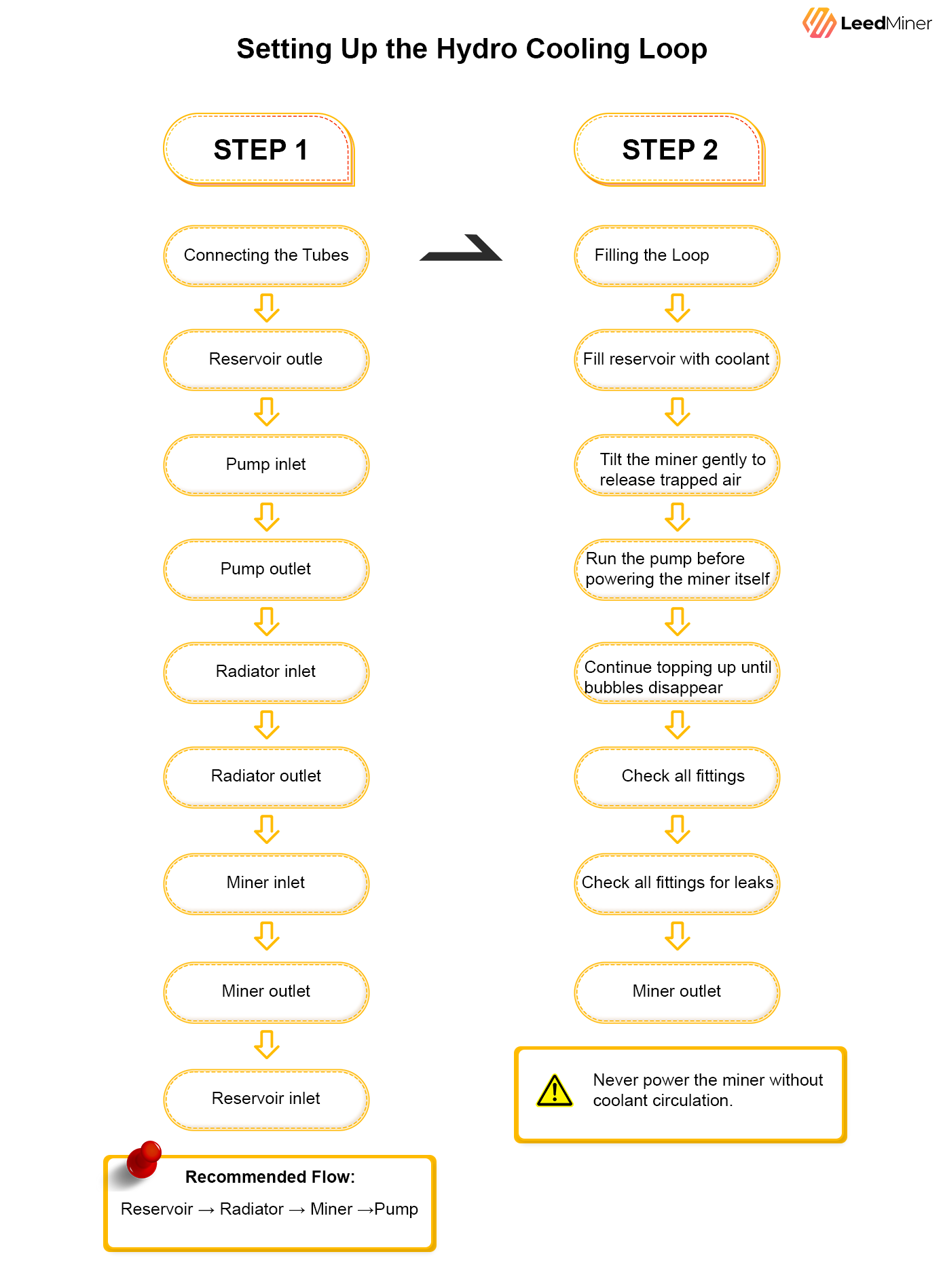
This is the most important part of the Hydro model.
A proper loop includes:
Pump
Radiator (240mm or 360mm recommended)
Reservoir
Tubing
Coolant (distilled water or non-conductive PC coolant)
Connecting the Tubes
Connect OUTLET from miner → pump inlet
Pump outlet → radiator inlet
Radiator outlet → reservoir
Reservoir outlet → miner INLET
📌 Recommended Flow: Pump → Radiator → Miner → Reservoir → Pump
Tips: Correct flow ensures stable temperatures and avoids trapped air.
Filling the Loop
- Fill reservoir with coolant (distilled water recommended)
- Tilt the miner gently to release trapped air
- Run the pump before powering the miner itself
- Continue topping up until bubbles disappear
- Check all fittings for leaks
Tips: Never power the miner without coolant circulation. This can burn the cooling block instantly.
Hydro Cooling Performance Settings
The Hydro version reacts differently to temperature compared to air-cooled models.
Recommended Operating Range
| Parameter | Value |
|---|---|
| Coolant Temperature | 22°C – 38°C |
| Maximum Safe Temp | 45°C |
| Optimal Pump Speed | 800–1500 L/h |
| Radiator Size | 240–360mm (dual or triple fan) |
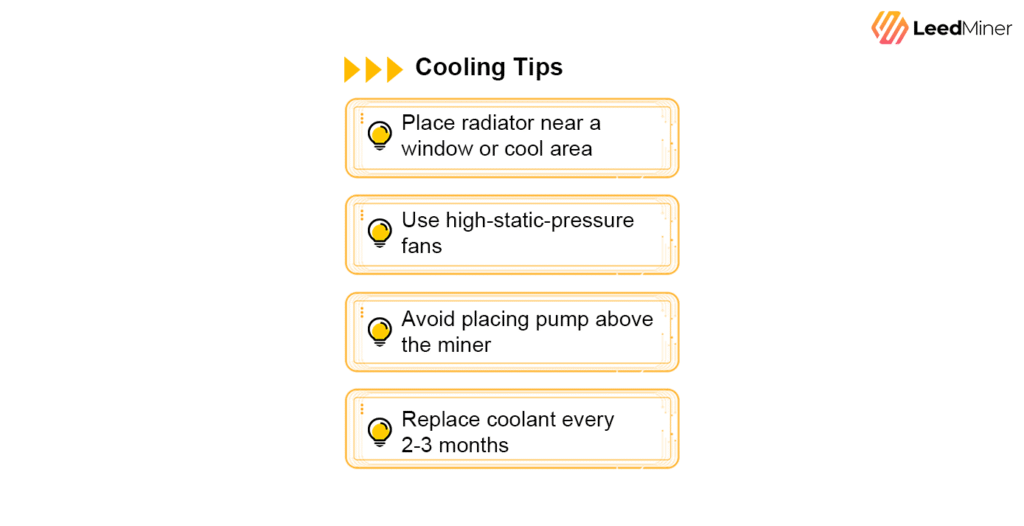
Network Connection & Accessing the Control Panel
Step 1 — Connect Miner to Router
Use one of the following:
✔ Ethernet (recommended) ✔ Wi-Fi (if supported by your firmware version)
Step 2 — Find the IP Address
Check router → “Connected Devices” → Look for:
nerdqaxe-hydro / nerdqaxe++ / hydro-miner
Step 3 — Login
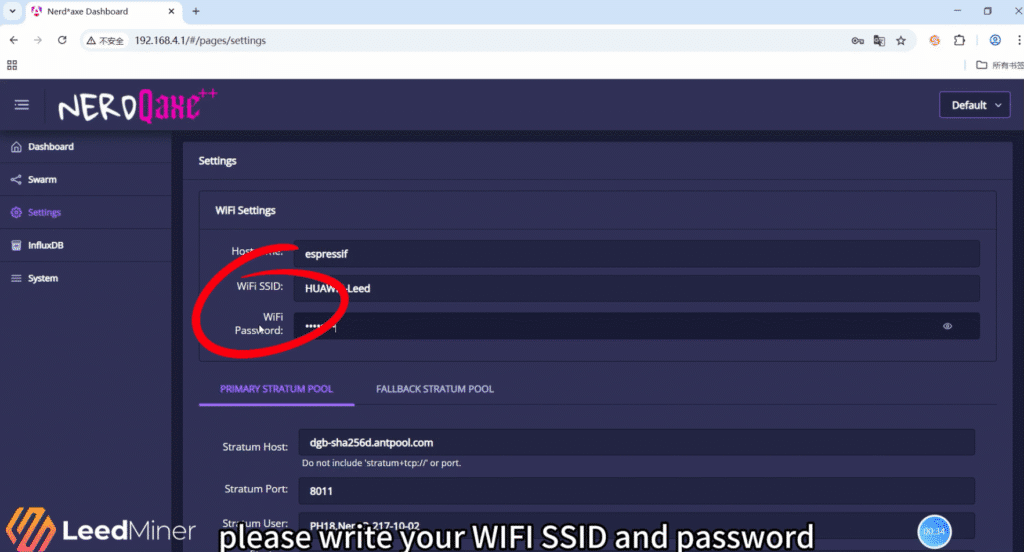
Firmware Upgrade for the Hydro Version
Hydro firmware contains:
mproved water-cooling control
Better voltage stability
Enhanced thermal protection
More precise clock steps for overclocking
Upgrade Steps
Download from official Nerdqaxe repository
Go to System → Firmware Upgrade
Upload .bin file
Wait for reboot
Tips: Do not power off during upgrade.
Power & Overclock Settings (Hydro-Optimized)
The Hydro version allows safer and more stable overclocking because water cooling controls chip temperature more effectively.
Default Mode (Recommended for 24/7)
4.8 TH/s – 72–80W – Quietest operation, best longevity
Hydro Overclock (Optional)
6.2–6.5 TH/s achievable
110–120W power consumption
Requires strong pump + 360mm radiator
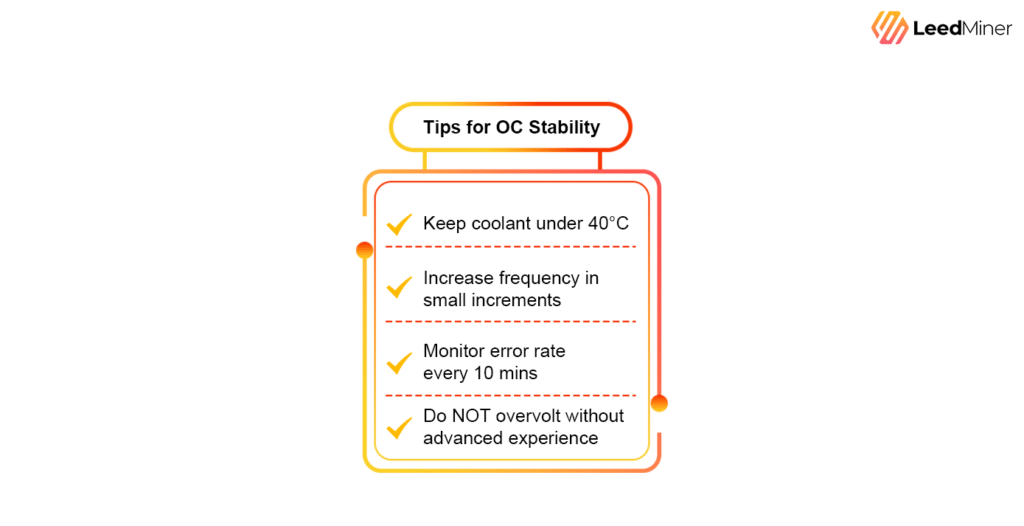
Maintenance for Hydro Models
To keep your Nerdqaxe++ Hydro performing well:
Weekly:
Check coolant level
Verify pump is running
Monthly:
Clean radiator fins
Check tubing color and texture
Every 2–3 months:
Replace coolant (if not using long-life premix)
Dashboard monitoring:
Hashrate
Water temperature (if sensor supported)
Error rate
Pump RPM
Dashboard Monitoring
Check:
Hashrate
Water temperature
Fan/pump RPM
Error rate
| Issue | Possible Cause | Solution |
|---|---|---|
| No hashrate | Network error | Reboot miner + router |
| High temperature | Pump blockage / low coolant | Refill coolant, check pump |
| Low hashrate | Overheating / unstable PSU | Reduce power mode |
| UI not accessible | IP changed | Scan network again |